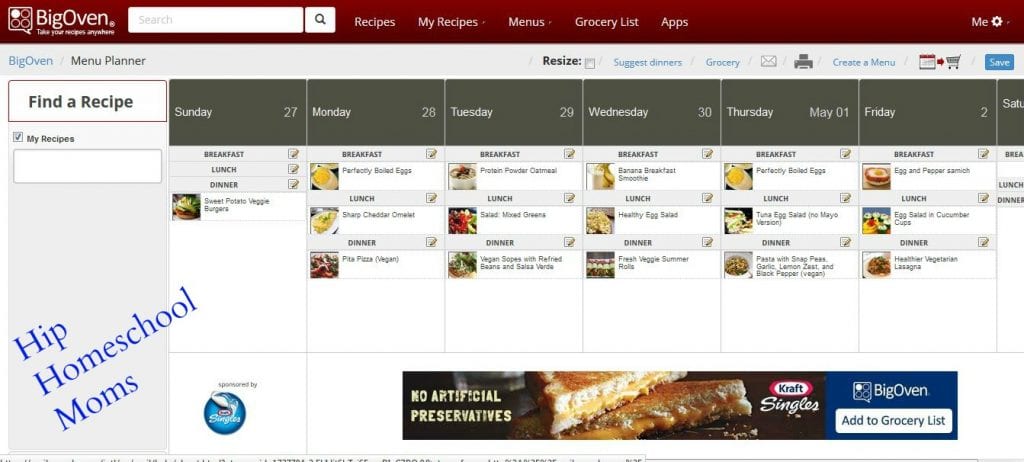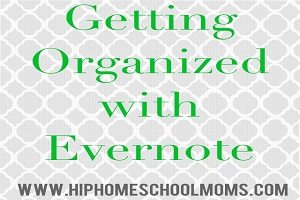Meal Planning Made Easy with Big Oven!
Are you a handwritten recipe and old cookbook kind of gal? Or do you prefer using your mobile tablet or smartphone in the kitchen as you cook? Quite possibly, you enjoy a combination of both. This month I am highlighting one of my favorite mobile apps for meal planning made easy. The Proverbs 31 woman had maidservants; today’s busy mothers have tablets and smartphones with organizational apps!
Big Oven is an all-purpose meal planning, recipe organization, and grocery list app. If you need help in meal planning, you simply must try this out. It makes planning an absolute breeze! You can use this service on the web through your computer and by accessing it via app on your mobile device of choice. Mobile apps like Big Oven provide handy tools to assist in overall recipe management and organization. If only it could clean my kitchen! Wishful thinking, I know.
Big Oven is available for free download on many popular devices: iOS, Android, Kindle Fire, Nook, Windows Phone, and web. The free version contains enough features to get you hooked. The PRO membership is $19.99 a year.
Check out a few of the handy features!
- Sync between all your devices (mobile and web)
- Database of over 250,000 recipes
- Add your own recipes and meal plans (Free-25 recipe limit; PRO-unlimited)
- Customize your grocery lists
- Plan meals on a calendar with menu planner
- Share menus with friends
- Interact with friends via social media
- Support diet preferences and restrictions (PRO)
- Organize recipes from the web (PRO)
- Nutrition information and insights (PRO)
- Ad-free experience (PRO)
One of the best features is it syncs all of the information as you log on any device. You can prepare your menu plan and grocery list on your computer or tablet and access them via your smartphone while at the grocery store.
If you use the free version, you start out with four recipe folders: Favorites, Try Soon, Made, and Added. These initial recipe folders help streamline all of the recipes you may discover through the huge database of over 250,000 recipes. You can only add 25 of your own custom recipes with the free version, but the PRO membership allows for unlimited custom recipes. As you browse through recipes, you can read reviews, ratings, and tips from others.
My other favorite function is the Use Leftovers feature. You just type in three of the leftover ingredients you have on hand and Big Oven will search the database for a recipe! For example, what can I make with ground turkey, tomatoes, and black beans? Let’s see!
How about Stuffed Bell Peppers with Ground Turkey?
Or possibly Ground Turkey and Black Bean Chili?
As you browse through the suggested recipes, with just one click you can add them to your Try Soon recipe folder, schedule them in your Meal Planner, add to your Favorites, or place on your Grocery List. The Meal Planner is an intuitive drag-and-drop system where you can pick out recipes to populate your calendar.
It is so easy to adjust the meals in case you change your mind. You just drag-and-drop the meal ideas until you create your perfect plan! I appreciate this feature because I can make all of the changes that I want without having a messy written calendar. Once I have my plan in place, I can select to print it as a standard calendar, or I can print a document including the recipes. The free version only allows for one week of menu planning at a time. The PRO version provides a full calendar so you can plan ahead.
A Grocery List can be created on any device, and it is automatically synced and categorized into logical order–the order of most standard grocery aisles. As you fill out your Meal Planner, you just click a button to add the recipe items to your Grocery List. Since you may have some ingredients in your pantry, you can deselect the item and it will not appear on your grocery list. It literally only takes a matter of minutes to prepare a detailed Grocery List to fit with your Meal Planner. Whether you have a large family or small, you can even select the number of servings you need for each recipe.
My husband downloaded the Big Oven iOS app on his iPhone. I am able to load the Grocery List in Big Oven from my laptop, and he can accesses it on the iOS app when he makes quick stops at the grocery for items we need. It is so convenient!
I have only shared a few highlights in this post. You can take a tour to see all of the features.
Big Oven is a smart, simple solution for meal planning made easy. Multitasking mamas, you are going to love the amount of time and money you save with meal planning. If you try it out, I would love to hear from you!
What are your favorite mobile apps for meal planning? Have you ever tried meal planning? Do you plan to try it?