Kidcoder & Teen Coder Windows Programming Review
At the beginning of June we brought you our Preliminary Reviews of Kidcoder & Teen Coder- Windows Programming. We are pleased to be back to give your our final reviews as well as a giveaway from the company! The folks over at Homeschool Programming Inc. are offering up for giveaway a first-semester title (Windows Programming) plus associated instructional video, an $85-90 value – winner chooses KidCoder (intro into Visual Basic) or TeenCoder (intro into C#) based on their student’s age!

Heidi’s Turn . . .
We have moved through more than half of the Kidcoder – Windows Programming course now. After having reviewed many computer-based courses, I can honestly say that I feel this one is well put together.
Here are the things that stand out for me:
- There has not been one time when what we needed was not covered over the course of our lessons.
- All the steps needed to complete a new task are clearly explained in the video where you can watch the steps in what they call a “screencast” of that task being done in the actual program you are using (in our case Visual Basic).
- Here is a link to a sample of the courses’ Instructional Videos.
- The difference between the Student Textbook and the Videos (from what I can tell) is that the Student Textbook contains a Chapter Review for each chapter as well as a “Your Turn” section for each chapter where you are given a task of something related to the chapters you have just completed to do in your new program on your own. The videos are considered optional but I found them beneficial, especially for the “screencasts” as it was helpful to see all the steps being completed.
What I think the program is missing:
I like to give a well rounded picture of each thing I review. I think you rarely find anything in life that is exactly what you wanted it to be. You have to weigh the pros and cons and choose what is right for you. After having been given plenty of time with this program I can honestly say that for me I only found one thing that I wish it had. The flash videos for each lesson are broken down into smaller bits so that you don’t have 20 minutes of endless video to watch. Even given this fact, there were times when things would be said that we missed or steps that moved too quickly for one child or another, and we would have liked to back up just a little (maybe a few seconds). With the videos there is a pause button, but no slider bar to move forwards or backwards in each segment of video. So for all the great things I think this program is, my one little wish would be to have a sliding bar on the video so I could move back a little bit instead of having to go back to beginning of that whole segment to catch what we missed (which would equate to anywhere from maybe 1-5 minutes of time).
All in all, the Kidcoder Program is solidly done, and totally self contained so that you don’t need to look elsewhere for any information or be a computer programmer yourself to use it or to have your children using it. I think it is reasonably priced for the large amount of information and engaging course material that it offers, and I was more than pleased with the amount of prompt and friendly customer service I received from the company. This is one company which offers many different computer programming course options that I think are well worth your time and money in this growing age of technology.
KidCoder: Windows Programming
course $70
course & video $85
video only $20
KidCoder: Game Programming
course $70
course & video $85
video only $20
KidCoder: Year Pack (Contains both Windows & Game Programming)
course $120
course & video $145
video only $30
Wendy’s Turn . . .
Computer Game Programming for Teens! Shhhh . . . Don’t Tell Them It’s Educational
My son and I have been having a lot of fun with our TeenCoder Series books! I have to admit, though, that my son is way ahead of me when it comes to all things computer-related. He enjoys pretty much anything electronic, and he always has. That’s why I wanted him to try out these books.
The book he used first was the beginning level book for his age level. It was the TeenCoder Series: Windows Programming book from Homeschool Programming, Inc. I did a review of the book earlier before he had finished working through the book, so you can get some preliminary information there. This book is “A hands-on introduction to the field of Windows Programming for high school students.”
In this book, he started out with very simple projects and activities. Actually, they weren’t extremely simple to me, but they were easy enough for him! By the time he reached the end of the book, he was doing things like creating his own to-do list on the computer, creating songs and his own song player, and eventually his own computer chess game!
I mentioned in my first review that he did come up against a problem or two here and there, but he was able to use the information available along with the Homeschool Programming, Inc. website to figure out what to do and keep on going!
He is now beginning his work on the second book which is called TeenCoder Series: Game Programming. This book is “A hands-on introduction to the field of Game Programming for high school students.” I check in and take a look at his lessons here and there, but because he is able to do the work on his own, I haven’t been following every single step. At his age, he prefers to do his work on his own, and that’s great!

While he moves through this book, he’s in the process of learning lots of different things that he will need to know before he reaches the final project. The final project will be a game that he will produce! He’s excited about that! I can’t wait to see what he comes up with!
I’ll list a few of the things that he has learned or will be learning as he works in this second book. He began learning things like game proposals and design concepts, screen coordinates, image scaling, animation concepts, and those kinds of things. As he keeps going, he will learn about playing sound effects, building and solving mazes, multi-player input, and applying artificial intelligence to a computer game.
My son and I were very blessed to be given these materials to use and review in exchange for writing this review. I can honestly say from my son’s work and from the progress he’s made to what I’ve seen him learn and accomplish, this is a really great course for teens who are “into” computers and would like to learn how to use them and create things with them.
I know that my son is interested in electronics of all kinds. I want to see him use his talents and abilities the best he can. I don’t want him to spend mindless hours playing computer games. This has really given him a way to use his talents and to learn at the same time.
I hope this brief introduction to this series is helpful even though I’m not very electronics-savvy! I encourage you to take a look at their website, www.HomeschoolProgramming.com to check it out for yourself if your teen might be interested.
TeenCoder: Windows Programming
course $75
course & video $90
video only $20
TeenCoder: Game Programming
course $75
course & video $90
video only $20
TeenCoder: Year Pack (Includes both Windows & Game Programming)
course $130
course & video $155
video only $30
Follow Homeschool Programming on Facebook and Twitter.

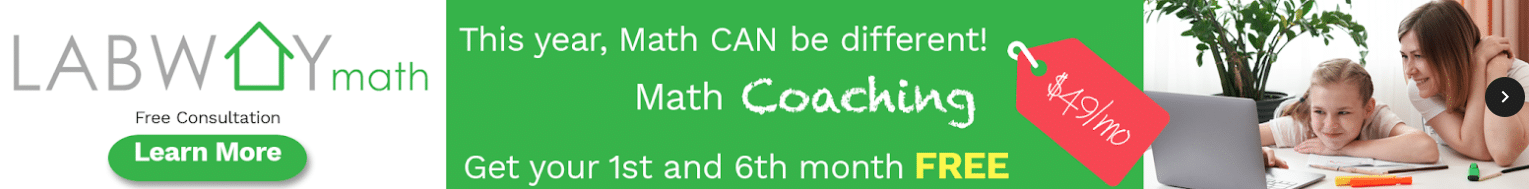

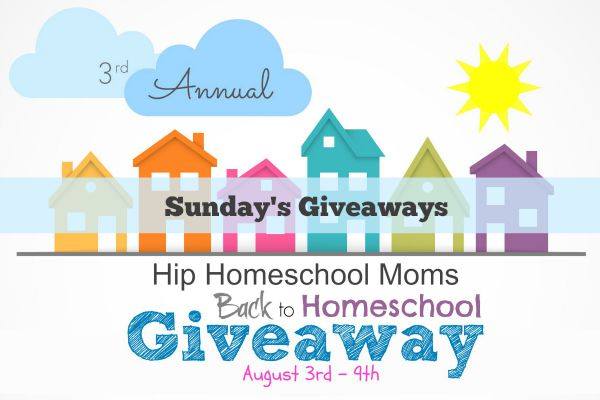
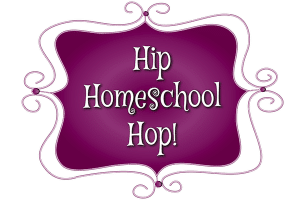
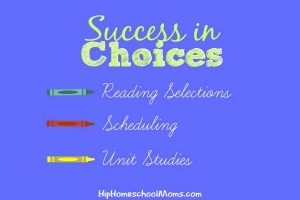
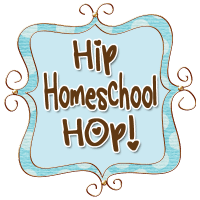


In this day everyone needs to be technologically literate. It’s important to know the the basics of programming, html, etc. Plus being able to do stuff like this can save money in the future and set up a possible career interest.
Yes, Sarah, I agree! Being technologically literate is becoming more important every day.
I have been considering this program for my son next school year. Thank you for a great review.
Michelle, Heidi and I are glad you enjoyed our reviews!
Computer programming is important to make well rounded people. I feel by introducing many areas to my children it will help them discover an interests for them.
Everything is computerized these days. This would be an amazing skill for kids to know.
Yes, Tabitha, more and more things are computerized now. My children and I were recently discussing how I grew up without a computer, cell phone, video games, etc. Life was so different then! They have a hard time even imagining it. 🙂
How much dies the course cost?
Ooops! I meant… Does the course cost? Thanks!
Stacey, I went back and added the prices to both reviews. Thanks for asking! I had meant to include the prices but forgot!
So much of schooling and business today is handled on the computer. Both my husband and I are of the pre-computer days and are learning along with our 5 kidos. Our second youngest is developmentally delayed and has motor skill issues, but does great with the computer .
Betty Jo, I have a 17-year-old daughter who has autism and has extremely poor motor skills, but she does great on the computer too! I guess they are just highly motivated. 🙂
I’d love to give this program a try. I have a son who would really love doing this. Thanks for the review! They were very helpful.
Wow! My husband and I were just looking for some computer programming courses for our son. I would love to win this!
Programming courses teach kids to think logically. It helps improve their problem-solving skills and teaches the pay attention to details. Hope I win this!
Would it be okay if I won I gave it to my husband? He’s been interested in computer programing but hasn’t done anything to learn. This sounds like it could open the door for him and give him some confidence to continue.
If you win, you can use the product however you’d like! 🙂
I will actually be reviewing Homeschool Programmings Java Course on my own blog in the Fall, for me! My kids don’t fall into that age range yet (which is why I was reviewing KidCoder here) and when I expressed an interest in it myself the company agreed to let me review it after using it myself! I think these courses could benefit adults just as well as our children.
Everything is computerized these days, and I think having a deeper understanding of computer functions could be very helpful.
Computer programming is a valuable skill to have in today’s world because so much is run by computers. I
Sounds like a good program, please enter me in the drawing.
This program seems like just what I have been looking for to teach my 11 year old. Since she is ahead two year in reading and math, I am wondering if I should get the teen package.
Tiffany, if you win, you can choose whichever program you want. The best thing to do would probably be to call the company and discuss with them which level would be best for her. 🙂
My Jr and St high kids would love something Like this. They are so interested but I am not able to teach them what I don’t know.
Thanks for the review. I would love to get to have my kids try it out.
I have been researching programming materials for my children for this upcoming school year. This sounds like something we could use!
I’m new to this blog. How do I enter? I have a computer loving boy would would definitely eat this up!
Hi, Sharon, you’ll enter using the Rafflecopter widget at the end of the post. You should see a box that says “Windows Programming First Semester (Winner’s Choice of Level).” Below that, it says, “Leave a blog post comment,” and you’ll need to click “+1 Do it” and then follow the instructions. Hope this helps!
Feel free to email me if you have trouble – [email protected].
I am sure my oldest son would LOVE this…
I think it’s important because computers are part of the future. I believe that programming is an essential skill not only because of this, but also because it teaches valuable critical thinking and problem solving skills.