Where to Check for Recalls for Your Car
Did you know you can go to the National Highway Traffic Safety Administration’s website and type in your Vehicle Identification Number (VIN) to learn if a specific vehicle needs to be repaired as part of a recall.

How to find your VIN Number
Look on the lower left of your car’s windshield for your 17-character Vehicle Identification Number. I usually look from the outside and take a picture of it. Then it will be on your right hand (driver’s side) window in the lower right corner. Your VIN is also found on a sticker on the door, usually. Your VIN is also located on your car’s registration card, and it may be shown on your insurance card. I just bought a new-to-me (used) SUV. I checked this site before I purchased it. I shared this site with my 18 year old son and taught him where to find the VIN for his SUV he bought last year. We never stop teaching (or learning) do we? #lifelonglearners
Here is a picture to show you what to look for.

What the VIN search tool will show
- Vehicle safety recalls that have not been completed
- Vehicle safety recalls conducted that span over the last 15 years
- Vehicle safety recalls conducted by major automakers, including motorcycle manufacturers.
What the VIN search tool does not show
- Completed safety recall information
- Manufacturer customer service or other recalls that are not safety oriented
- International vehicles
- Might not include any very recent announcements for safety recalls where not all VINs have been identified
- Safety recalls that have expired (those that are more than 15 years old)
- Safety recalls conducted by small vehicle manufacturers, including some ultra-luxury brands and specialty applications
Where to Check for Recalls for Your Car
Click below to see if your car has any active recalls on it. Be sure to check the other tabs on this page. You will see recalls on tires, car seats, and other equipment.
[mks_button size=”large” title=”Check Recalls” style=”rounded” url=”https://www.nhtsa.gov/recalls” target=”_blank” bg_color=”#718f02″ txt_color=”#ffffff” icon=”” icon_type=”” nofollow=”0″]

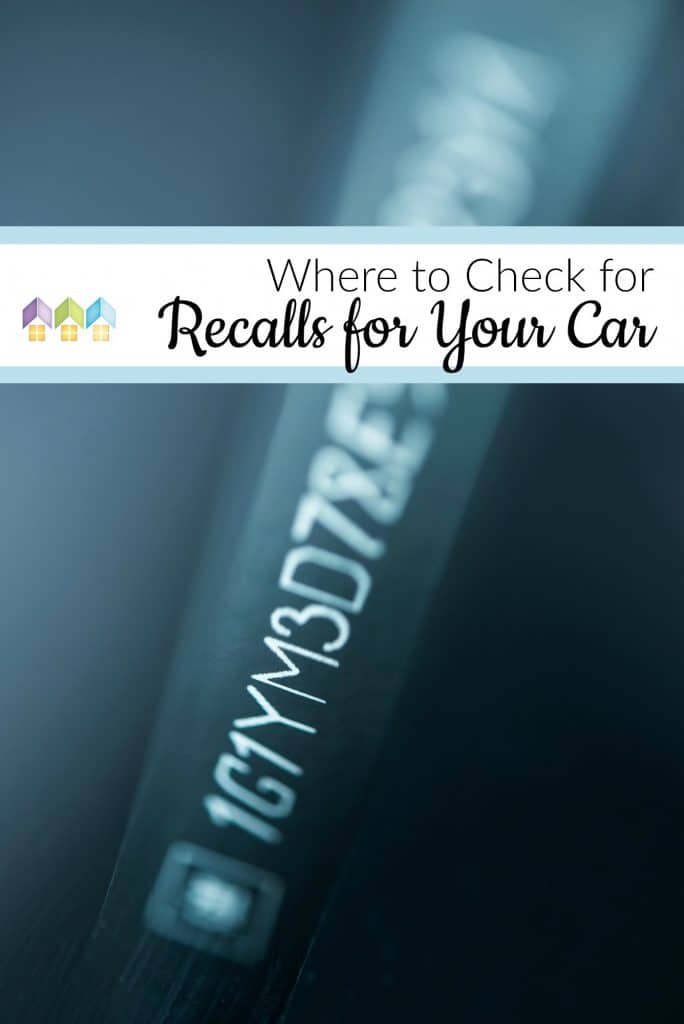


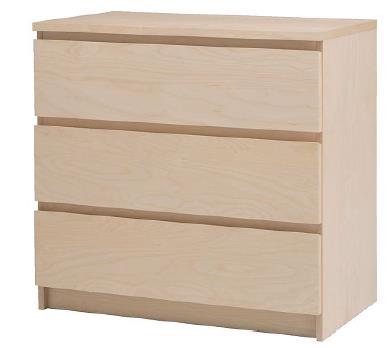


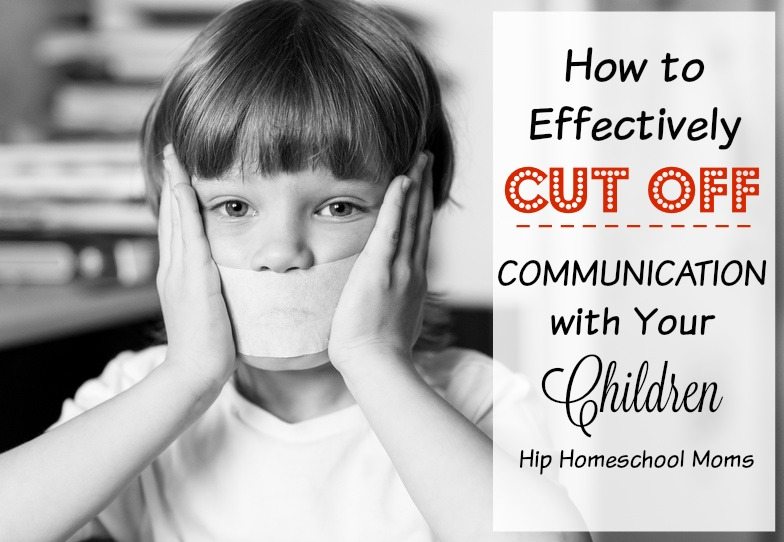

Thanks for this tidbit of info! I am going to check both of our vehicles!